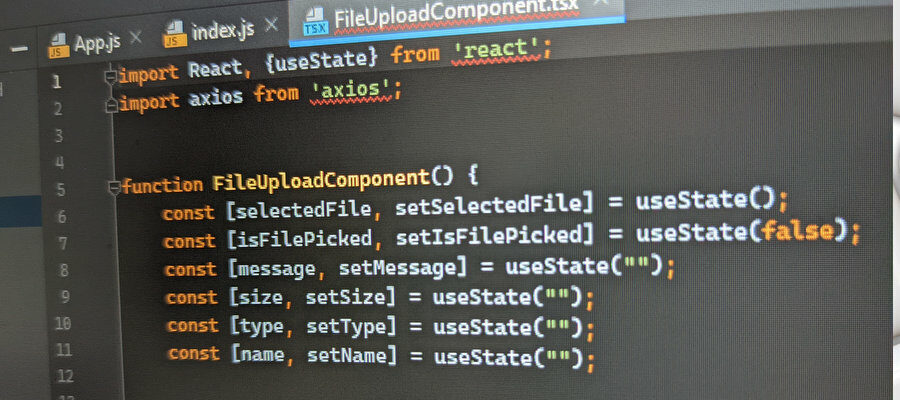Was tun, wenn die Typescript Dateiendungen nicht erkannt werden.
Bei einem React-Projekt hatte ich das Problem, dass meine Komponente in einer .tsx Datei lag, aber beim Ausführen nicht erkannt wurde.
Compiled with problems:X
ERROR in ./src/App.js 4:0-56
Module not found: Error: Can't resolve './FileUploadComponent' in 'C:\_git\react_examples\fileupload\src'
ERROR in ./src/App.js 4:0-56
Module not found: Error: Can't resolve './FileUploadComponent' in 'C:\_git\react_examples\fileupload\src'
resolve './FileUploadComponent' in 'C:\_git\react_examples\fileupload\src'
using description file: C:\_git\react_examples\fileupload\package.json (relative path: ./src)
Field 'browser' doesn't contain a valid alias configuration
using description file: C:\_git\react_examples\fileupload\package.json (relative path: ./src/FileUploadComponent)
no extension
Field 'browser' doesn't contain a valid alias configuration
C:\_git\react_examples\fileupload\src\FileUploadComponent doesn't exist
Meine Entwicklungsumgebung unterkringelte auch die Datei:

npx create-react-app my-app --template typescript
Nachträglich kann die Unterstützung mit folgendem Befehl hinzu gefügt werden:
npm install --save typescript @types/node @types/react @types/react-dom @types/jest
Anschließend braucht es noch eine „tsconfig.json“ Datei.

Hier habe ich den Inhalt aus einem neu generierten Projekt übernommen.
{
"compilerOptions": {
"target": "es5",
"lib": [
"dom",
"dom.iterable",
"esnext"
],
"allowJs": true,
"skipLibCheck": true,
"esModuleInterop": true,
"allowSyntheticDefaultImports": true,
"strict": true,
"forceConsistentCasingInFileNames": true,
"noFallthroughCasesInSwitch": true,
"module": "esnext",
"moduleResolution": "node",
"resolveJsonModule": true,
"isolatedModules": true,
"noEmit": true,
"jsx": "react-jsx"
},
"include": [
"src"
]
}
Fertig! Anschließend lief das Projekt.