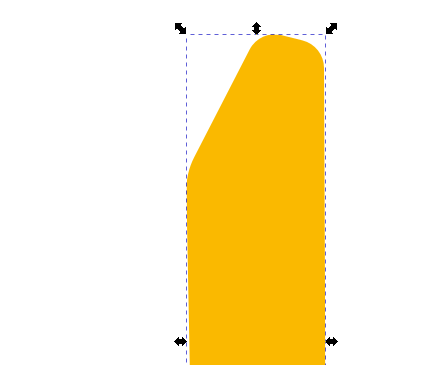How can I round the corners of an object in Inkscape?
Let’s take the following example:
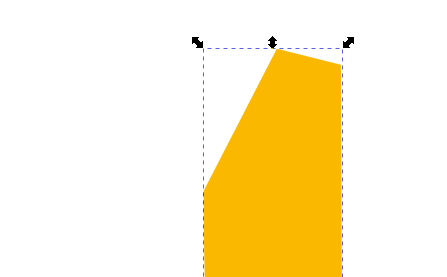
To round off the corners, we can call up the „Path“ menu via the „Path Effects“ menu. Here we find the option „Corners (rounding/bevelling).
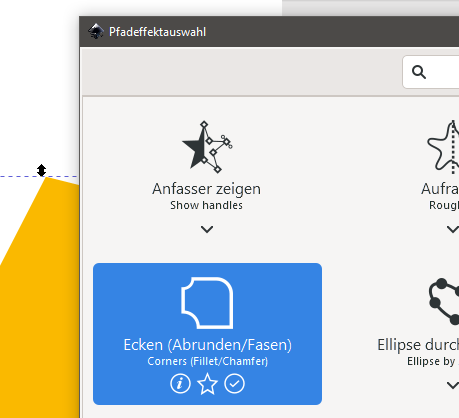
This opens a new properties window, here we can configure the properties of the effect. Basically we adjust the radius.
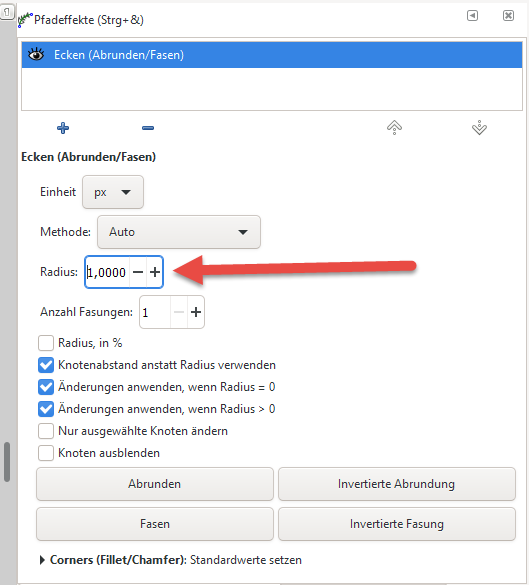
The result: