Create table of contents automatically with “Easy Table of Contents“.
I had been looking for a table of contents plugin for our website ekiwi-blog.de for a while. There are many articles here which are longer. With the table of contents, the reader can quickly jump to a sub-item instead of scrolling through the whole article.
Easy Table of Content
The plugin (plugin page) creates a table of contents based on the headings. The reader can then click on an item and it will automatically jump to the appropriate section of the webpage. The display is hierarchical.

Configuration
Display, design and appearance can be defined in the settings. Here the position can be set, e.g. after the first heading or paragraph. Colours, content and many other settings can be found here. If the article has no headlines, the menu will not appear. The time from which the menu appears can be defined.
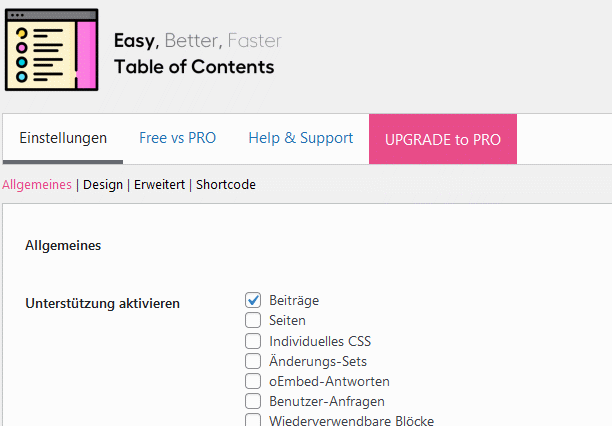
You can also specify on which parts of WordPress the directory is to be included. If you do not want to do this automatically, you can also use a short code.

Pro vs. free version
Classically, the plugin is available as a free basic version. The price of the paid version depends on the number of websites. If you throw in money, you get a few extra features, like support for the block editor or Elementor. For our purposes, the free version is sufficient.

Conclusion
The plugin works very well, is easy to adjust and the free version is sufficient in most cases.





Sehr guter Inhalt, toll, dass Sie ihn teilen. Ich werde Ihre Tipps für den Betrieb meiner Website nutzen. Mit freundlichen Grüßen, David der Autor des Blogs https://riewes.de/