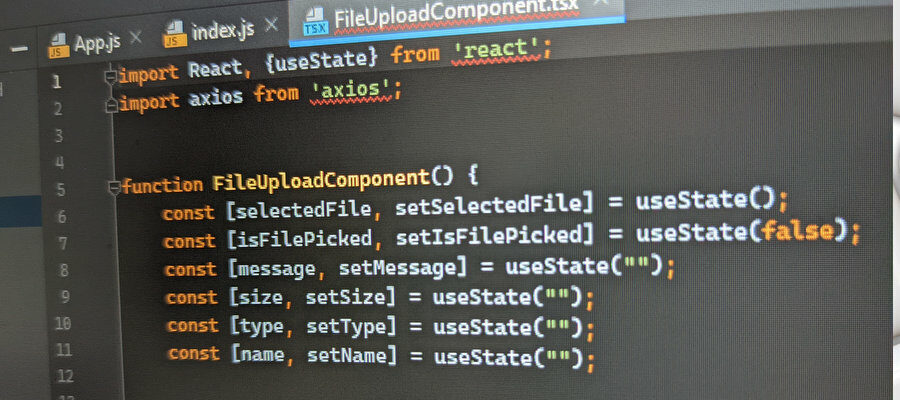Individual projects are skipped when the project is created.
An error occurred in Visual Studio when opening an older project:

Current solution contains incorrect configuration mappings. It may cause project to not work correctly. Open the Configuration Manager to fix them.
What’s going on again? I ignored the error for the time being, the rest looked fine and the project could be started. But as is always the case with such errors, somewhere there is a cause that eventually bites you in the arse. This was also the case here.
It worked at first, but only superficially. Changes to the project were not applied and the output also indicated that individual projects had been skipped.
1>------ Skipped Build: Project: UpdaterLogic------ 1> 2>------ Skipped Build: Project: UpdaterUI ------ 2> ========== Build: 0 succeeded or up-to-date, 0 failed, 2 skipped ==========
There can always be various reasons for this. E.g. other framework versions that do not match the main project. In my case, an error message was displayed immediately:

There is no project configuration matching the active solution configuration. Open the Configuration Manager and fix configuration mapping for this project.
For some reason, the project was “broken” and could no longer be built. In the end, the only thing that helped was to create the project again.