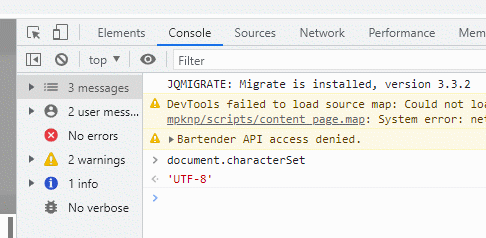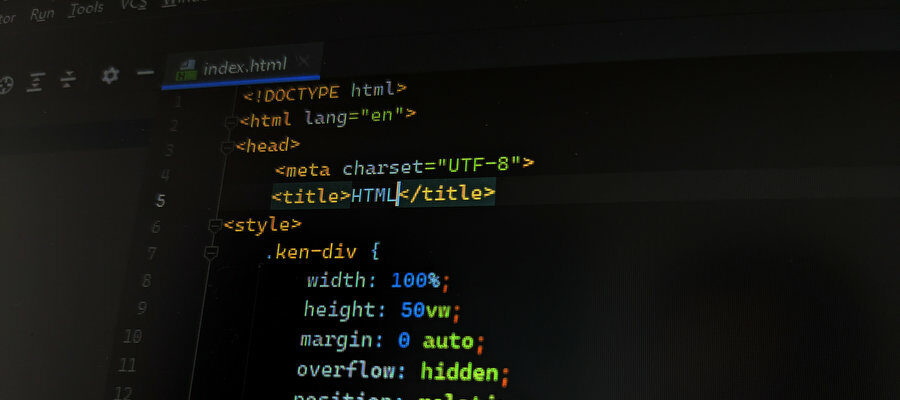Determine encoding of web pages in different browsers.
Detect encoding of the page via developer tools
The developer tools can be used to quickly determine the coding of a web page. The developer tools are called up in most browsers with F12. In the console, we now enter the following command:
document.characterSet
We confirm with Enter and get the output.
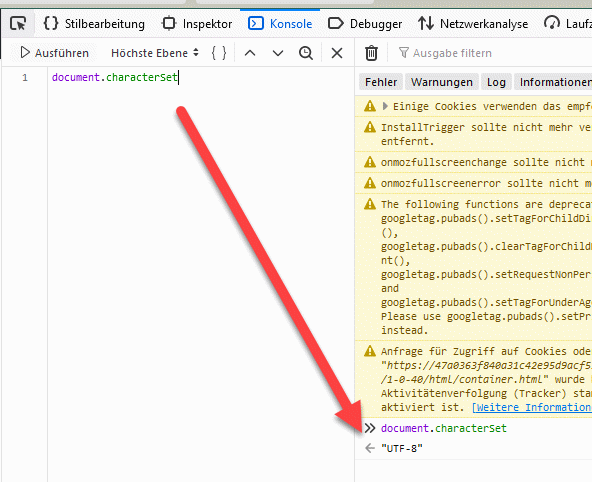
The method works in Firefox, Opera, Edge or Chrome browsers. And presumably with all other browsers as well, provided they offer developer tools.